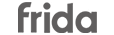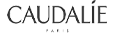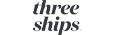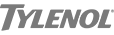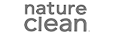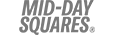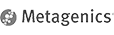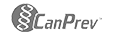Ascensia
Ascensia Contour Next Blood Glucose Meter
$60.96
No Longer Available
Description
Shipping & Returns
Ascensia Contour Next Blood Glucose Meter - the device that gives you more precise readings to help you make the right decisions when they matter most!
Features:
Directions:
1. Insert the grey end of a CONTOUR NEXT test strip into the meter. The meter will turn on.
2. When the Apply Blood screen appears, lightly touch a drop of blood to the test strip. Hold it there until the meter beeps.
3. Choose your Autolog selection and press OK. Wait 5 seconds. At the end of the countdown, your test result will be displayed. To turn the meter off, simply remove the test strip.
Features:
- Highly accurate blood glucose readings that are within ±10%† of the lab reading
- Self-guided for an easy testing experience
- Simple, plain language messages with no codes or abbreviations
- Second-Chance sampling lets you apply more blood to the same strip if you didn’t get enough the first time, helping to prevent wasted strips without compromising accuracy
- Fasting, pre- and post-meal markers with audible reminders
- More tracking knowledge with 7-, 14-, 30- and 90-day averages of your blood glucose levels
- Fast, 5-second countdown with small sample size –0.6 µL
- Stores up to 800 test results
- 14 different language options
- Illuminated display allows you to view results in the dark
Directions:
1. Insert the grey end of a CONTOUR NEXT test strip into the meter. The meter will turn on.
2. When the Apply Blood screen appears, lightly touch a drop of blood to the test strip. Hold it there until the meter beeps.
3. Choose your Autolog selection and press OK. Wait 5 seconds. At the end of the countdown, your test result will be displayed. To turn the meter off, simply remove the test strip.
- This item is Final Sale.
- We are only able to ship this item to Canadian customers.