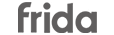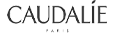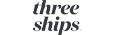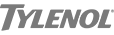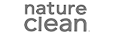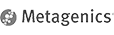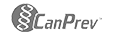KidsWifi
KidsWifi Protected Kids Wifi Network
Parent Controlled Wifi
$129.96
Discontinued
Description
Your kids’ own Wi‑Fi network! In two minutes, you can transform the Internet you give your kids. One KidsWifi filters, monitors and controls all your kids online devices, from tablets to computers to game consoles — even devices brought by visiting friends!
Connectivity
Protecting your kids is as simple as connecting to a Wi-Fi network. When you plug in your KidsWifi, it uses your home Internet connection to create a new Wi-Fi network that is controlled, filtered and monitored the way you want it. Then any wireless device, from computers to tablets to game consoles, can be protected by simply connecting them to your KidsWifi network. Even your kids’ friends can be easily protected!
Internet Connection: An Internet connection through a Wi-Fi network (802.11 b/g/n/ac at 5 GHz or 2.4 GHz) or wired connection (Ethernet) is requied.
Supported devices: Any Wi-Fi device (802.11 b/g/n) can be protected by simply connecting to the KidsWifi network. Computers, laptops, iPads, iPhones, iPods, Android phones and tablets, PS3, PS4 and Wii are all supported.
Speed: Devices on the KidsWifi network connect at up to 300Mbps. Devices on your regular Wi-Fi network are unaffected and run unfiltered at full speed.
Number of connected devices: KidsWifi easily handles dozens of connected devices, with several in use at the same time.
Filtering
Set your house rules for which parts of the Internet your kids (and their guests) can visit. Then add exceptions for specific devices to restrict young kids or give older kids more freedom.
Filter categories: Adult Content is always blocked. Choose to also block Mature Content, Photo and Video Sharing, Gambling, Ads and Trackers, Social Networks and Chat and/or File Sharing.
Safe searching: Stop inappropriate browsing at the start by limiting searches to Google Safe Search. When enabled, it can’t be turned off on any devices on your KidsWifi network.
YouTube Restricted Mode: Kids love YouTube. Let them surf only videos verified safe by Google. When enabled, all devices on the KidsWifi network use YouTube Restricted Mode unless logged into a YouTube account that overrides that setting.
Personalized exceptions: Any individual website can easily be blocked or unblocked for the whole KidsWifi network or for a specific device.
Automatic updates: Filtering updates are pushed in real-time throughout the day. Software updates happen automatically overnight while your children are asleep.
Anti-circumvention: KidsWifi blocks common techniques for circumventing filters, such as proxies, VPNs and DNS overrides.
Monitoring
Check on the sites your kids are visiting. Look at the whole network or specific devices. Do it from anywhere with Internet access using any browser.
Activity recorded: KidsWifi records which websites are visited along with the device and time of the most recent visit.
Privacy preserved: No details of activity inside a site or app (e.g. messages sent and received) are recorded.
Activity lists: Clearly see which sites were allowed, blocked and filtered.
Time Limits
Limit screen time by pausing the Internet. Set bedtimes to prevent late-night browsing. All managed from your phone or any other Internet browser.
Bedtimes: Shut off the Internet daily for bedtime. Bedtimes can be customized for each device.
Pause: Pause the Internet on-demand from your phone, for all devices or a specific one.
Give your kids the freedom to explore while protecting them online!
Requires an existing Broadband Internet connection.
Connectivity
Protecting your kids is as simple as connecting to a Wi-Fi network. When you plug in your KidsWifi, it uses your home Internet connection to create a new Wi-Fi network that is controlled, filtered and monitored the way you want it. Then any wireless device, from computers to tablets to game consoles, can be protected by simply connecting them to your KidsWifi network. Even your kids’ friends can be easily protected!
Internet Connection: An Internet connection through a Wi-Fi network (802.11 b/g/n/ac at 5 GHz or 2.4 GHz) or wired connection (Ethernet) is requied.
Supported devices: Any Wi-Fi device (802.11 b/g/n) can be protected by simply connecting to the KidsWifi network. Computers, laptops, iPads, iPhones, iPods, Android phones and tablets, PS3, PS4 and Wii are all supported.
Speed: Devices on the KidsWifi network connect at up to 300Mbps. Devices on your regular Wi-Fi network are unaffected and run unfiltered at full speed.
Number of connected devices: KidsWifi easily handles dozens of connected devices, with several in use at the same time.
Filtering
Set your house rules for which parts of the Internet your kids (and their guests) can visit. Then add exceptions for specific devices to restrict young kids or give older kids more freedom.
Filter categories: Adult Content is always blocked. Choose to also block Mature Content, Photo and Video Sharing, Gambling, Ads and Trackers, Social Networks and Chat and/or File Sharing.
Safe searching: Stop inappropriate browsing at the start by limiting searches to Google Safe Search. When enabled, it can’t be turned off on any devices on your KidsWifi network.
YouTube Restricted Mode: Kids love YouTube. Let them surf only videos verified safe by Google. When enabled, all devices on the KidsWifi network use YouTube Restricted Mode unless logged into a YouTube account that overrides that setting.
Personalized exceptions: Any individual website can easily be blocked or unblocked for the whole KidsWifi network or for a specific device.
Automatic updates: Filtering updates are pushed in real-time throughout the day. Software updates happen automatically overnight while your children are asleep.
Anti-circumvention: KidsWifi blocks common techniques for circumventing filters, such as proxies, VPNs and DNS overrides.
Monitoring
Check on the sites your kids are visiting. Look at the whole network or specific devices. Do it from anywhere with Internet access using any browser.
Activity recorded: KidsWifi records which websites are visited along with the device and time of the most recent visit.
Privacy preserved: No details of activity inside a site or app (e.g. messages sent and received) are recorded.
Activity lists: Clearly see which sites were allowed, blocked and filtered.
Time Limits
Limit screen time by pausing the Internet. Set bedtimes to prevent late-night browsing. All managed from your phone or any other Internet browser.
Bedtimes: Shut off the Internet daily for bedtime. Bedtimes can be customized for each device.
Pause: Pause the Internet on-demand from your phone, for all devices or a specific one.
Give your kids the freedom to explore while protecting them online!
Requires an existing Broadband Internet connection.